How to Install Add-Ons in Blender
Blender Settings
While the regular “out-of-the-box” download from Blender.org is powerful enough for all your 3D modeling, rendering and animation needs, there are plenty of tools and plugins out there to help speed up your workflow.
Learn More