Adding Detail with the Displace Modifier
Modeling Modifiers
The Displace modifier is a great way to add a lot of details to a simple object without having to do a ton of modeling. Set up the Object In order for a Displace modifier to work, the object with the Displace modifier needs to have plenty of vertices.
Learn More